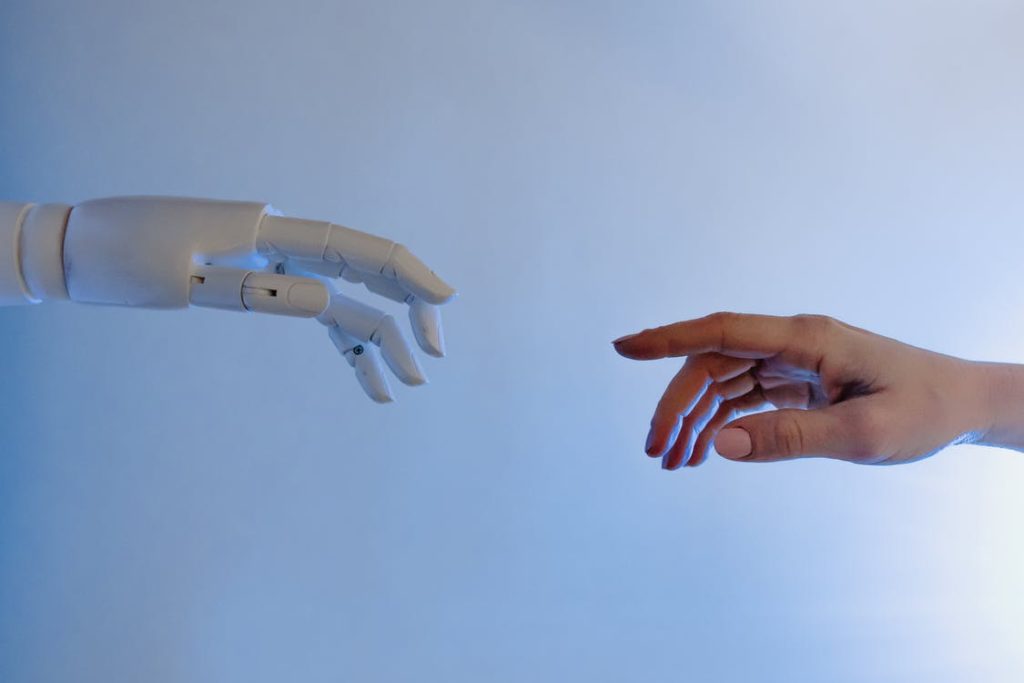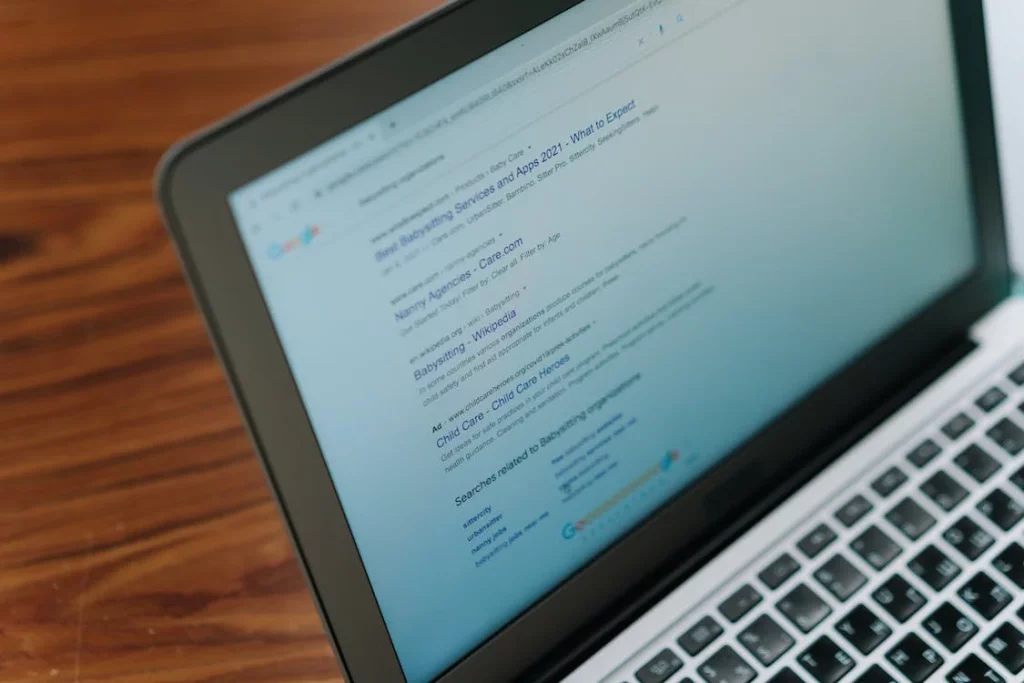
With the advent of technology in every aspect of our lives, It’s not surprising that education relies heavily on it. Nowadays, open tabs and online reference papers have replaced books, and quiet morning runs to the library have been replaced by search engine queries and amazing Youtube videos.
To maximize the learning outcomes and save precious time, students need to utilize these online sources in the most impactful way. I’ve listed below fifteen unique and helpful google chrome extensions for students. These chrome extensions are not only easy to use but will be an effective partner for navigating web-based studies with no distractions.
The listed Google Chrome Extensions are divided into helpful categories to help cherry-pick the extensions you need.
Chrome Extensions For Students:
1. The Anti-Distractors:
Are you someone who can’t keep off social media or get distracted too easily? Well, jump right in. These google chrome extensions will save you some precious study time.
Work Mode:
Work mode lets you enter work mode, quite literally!! This valid chrome extension helps you block any distracting site with a single click. You can also block topics (sports, E-games, politics, etc.) Moreover, this extension even tells you about the time you have been in work mode. Amazing, right?
Get it here: Chrome Web Store
DayBoard:
DayBoard is an excellent chrome extension that lets you prioritize your tasks. Yes, you can add five tasks to your daily board, and it will remind you to get to them every chance it gets. Sometimes, the way to greatness is through annoyance and a constant bombardment of reminders.
Get it here: Chrome Web Store
Clockify:
Each passing second takes us closer to an inevitable end with nothing but pain and suffering. Oh, I’m not talking about Clockify!! Clockify is a fantastic google chrome extension for students that helps you track the time you spend on each project. What about when you went grocery shopping and got distracted by a cute kitten on your way out? Well, Clockify also tracks the time you spend away from your Computer. Just activate the idle detection mode when you leave your Computer.
Get it here: Chrome Web Store
2. The “Did I Stutter?” Team:
If you constantly fight bad writing mistakes and can’t find a way out. You need the “Did I stutter?” team. These writing aid tools know more about grammar, punctuation, and sentence structures than you and I. And they will ensure you have an amazing writing experience without worrying about embarrassing yourself. All of you need these amazing writing extensions. I hope I clarified myself, or dare I ask, “Did I stutter?”
Grammarly:
Grammarly works with almost anything; Google Docs, Gmail, Web pages, etc. It is an effective tool that works on enhanced readability. The free version corrects spelling, grammar, and punctuation. However, to utilize its premium features( Sentence structures and paraphrasing, Plagiarism check, and more). It would be best if you bought a yearly or monthly plan.
Get it here: Google Chrome Web
GrammarBase:
GrammarBase is a trusted source for checking a text’s plagiarism, spelling, and punctuation. And the best part is that it’s absolutely free!! This built-in web browsing extension works on any document. Ensuring you write your best assignments all the time.
Get it here: Google Chrome Web
Linguix Grammar and Spell Checker:
Linguix grammar and spell checker is free and fabulous. This tool not only helps you with correcting grammatical errors. But it also offers personalized training and fast typing suggestions. You can write error-free notes and assignments at a rapid pace. What else a student needs? Same as Grammarly and GrammarBoard, Linguix also works with any document. An amazing overall package!!
Get it here: Chrome Web Store
3. The Detectives:
Are you tired of looking-up citations and references manually every time you have to write an assignment? Well, you need the detectives that will do all the hard work on your behalf and save precious time and hard labor.
MyBib:
MyBib is an effective citation generator that checks whether a citation is credible. This fantastic and easy extension is recommended for every college and university student. Moreover, MyBib offers over 9000 approved citation styles, including Harvard, MLA, APA, and Chicago.
Get it here: Chrome Web Store
Cite This For Me:
With just a click, Cite This For Me creates academically acceptable citations and references to add to your documents. Like MyBib, this extension offers multiple citation styles like Harvard, Chicago, and MLA.
Get it here: Chrome Web Store
EasyBib:
EasyBib is another chrome extension for students who struggle to navigate the web for credible references and citations. This reference extension will tell you about the credibility of a paper and also guide you to avoid the shady ones (You know what I mean). Multiple citation styles are also offered in this extension.
Get It here: Chrome Web Store
4. The Word Magicians:
Now and then, we need the help of the word magicians to understand some words or sentences. Yes, I’m talking about the web dictionaries that help you understand complex terms and their true meaning. It is difficult and time-consuming to look up words when studying. Therefore, I’ve compiled a mini list of all the chrome extensions that will smooth your studying process by providing you with easy access to the meanings of complex phrases and words.
Google Dictionary:
Google dictionary is the official dictionary extension for chrome. Put the word (you want to know the meaning of) in the extension’s search bar or double-click the word, and it will show you the meaning in a small pop-up. There is no need to look up individual words on the Google search bar when you got a friend in Google Dictionary.
Get it here: Chrome Web Store
Power Thesaurus:
Are you tired of looking up antonyms and synonyms of words on search bars? You have nothing to worry about when the Mighty Power Thesaurus is here. This fantastic web extension is free to use and looks up antonyms and synonyms without leaving the web page. It also suggests similar and impactful words for your weak words. Add this to your chrome extension, even if you add none of the others!!
Get it here: Chrome Web Store
QuillBot:
QuillBot lets you replace words and sentences without leaving the web page. Put the paragraph in the pop-up box and click Quill it; it will replace the paragraph with a more impactful alternative. Amazing, right!!
Get it here: Chrome Web Store
5. The Web-Editors:
Last on the list of chrome extensions for students is the web editors. There is a cluster of information on the internet. And we often find ourselves confused about using this information effectively. These web-editing tools will simplify learning for you by; Editing, creating links, taking screenshots and screen recordings, sharing knowledge, and creating mini projects with the collaboration of your peers.
Nimbus:
Although there are many chrome extensions for students, Nimbus holds a special place. This fantastic tool helps you screenshot full or a part of your screen. Making it easy to share the information with your friend group. Moreover, Nimbus enables you to edit your screenshots in the web browser by letting you; watermark your screenshot, put images and texts, and blur out part of your image.
Get it here: Chrome Web Store
Bitly:
Bitly is an easy and accessible web extension that lets you share, shorten, and optimize links. You can easily share your URLs with your peers by editing them in your browser. Bitly enables you to save external links for references in your browser and if you find navigating through a cluster of links challenging. You can even brand and tag them!!
Get it here: Chrome Web Store
InsertLearning:
This unique web extension converts any website into an interactive classroom, where you can edit ad share information with your peers. It allows you to highlight texts, pin videos, ask questions, insert URLs and start discussions—a must-have for every student.
Get it here: Chrome Web Store
Conclusion:
Since education has steered away from old learning methodologies, we must make online learning more efficient. It can be done by adding valuable web extensions that let students focus and be more productive without the hassle of opening new software and tabs. The chrome extensions for students list includes web extensions mainly for; focus, clear and concise writing, credible citation research, built-in web dictionaries, and web editing. By making these extensions part of your daily study routine, you can save precious time and free yourself from repetitive, tedious tasks.